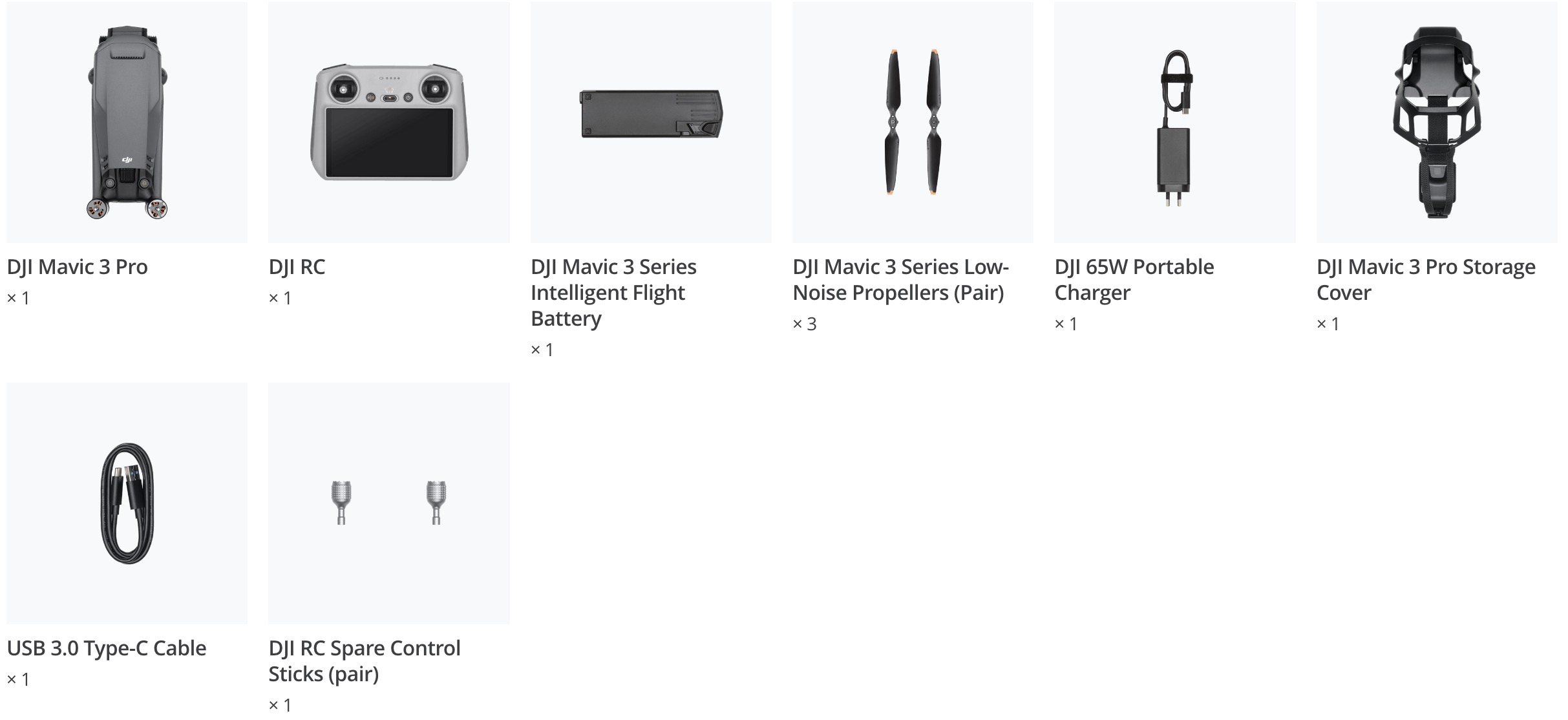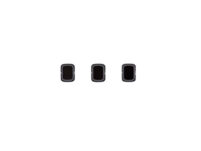Kirjeldus
DJI Mavic 3 seerial on järgmise taseme jõudlus. Mavic 3 Pro kolmekordse kaameraga süsteem juhatab sisse uue kaameradroonide ajastu, sisaldades kolme erineva fookuskaugusega sensorit ja objektiive. Hasselbladi kaamera ja kahe telekaameraga varustatud Mavic 3 Pro on kolme kaameraga droon, mis avab uued pildistamisperspektiivid, võimaldades Sul veelgi enam omaks võtta loomingulist vabadust, jäädvustada põnevaid maastikke, uurida fotograafilisi lugusid ja teha filmikunsti meistriteoseid.
Kolme kaameraga lipulaev
4/3 CMOS Hasselblad kaamera, 70 mm telekaamera ja 166 mm telekaameraga Mavic 3 Pro aitab Sul luua suurepäraseid teoseid erinevates oludes.
4/3 CMOS Hasselblad kaamera
Hasselbladi kaamera pildistab 5,1K / 50 kaadrit sekundis ja 4K / 120 kaadrit sekundis, vahemikus f/2.8–f/11. 10-bitine D-Log M režiim salvestab kuni miljard värvi. Mavic 3 seerialt 4/3 CMOS Hasselblad kaamera pärinud Mavic 3 Pro on järgmine samm professionaalses loomingus. Hasselbladi kaamera toetab 12-bitiste RAW-fotode jäädvustamist, mille loomulik dünaamiline ulatus on kuni 12,8 punkti, esitades unustamatuid pildidetaile. Hasselblad Natural Color Solution (HNCS) taastab täpselt värvid, mida inimsilm tajub, saades muljetavaldavad võtted, ilma et oleks vaja keerukat järeltöötlust või keerulisi värvide eelseadistusi.
Uus 10-bitine D-Log M värvirežiim toetab kuni miljardi värvi salvestamist. Isegi suure kontrastsusega stsenaariumide korral, nagu päikesetõusud ja -loojangud, pakub see loomulikke värvide gradatsioone koos õrnade detailidega, et saada täielikku visuaalset kogemust. Lisaks vähendab D-Log M režiim värvide sorteerimise raskust, võimaldades Sul täielikult nautida tõhusat järeltöötlust ilma pildi kvaliteeti või selgust kaotamata.
70 mm keskmine telekaamera, dünaamiline kadreerimine
Keskmine telekaamera sobib erinevatele teemadele ja stseenidele. See tihendab teravussügavust ja fookust, et tõsta objekt esile ja luua tugev visuaalne raskuskese, andes kaamera liikumisele ainulaadse ruumitunde. Keskendu lihtsalt inspiratsioonile ja lase Mavic 3 Pro-l Sinu silme ees valguse ja varju kontsert esitada.
166 mm telekaamera, koos suumiga
Täiustatud telekaameral on suurem eraldusvõime ja laiem f/3.4 ava. See toetab 4K / 60 kaadrit sekundis video salvestamist 7x optilise suumi ja 12-megapiksliste fotodega. Hübriidsuum ulatub kuni 28-kordseks! Suumige sisse ja sukelduge rikkalikesse pildidetailidesse.
4K/60 kaadrit sekundis, telefoto loovus valla lastud
Lähedal lennates pole vaja riskida. Saad vaevata jälgida loomi eemalt neid segamata või luurata lumiseid mägesid ja hooneid turvaliselt, jäädvustades kvaliteetseid õhuvideoid tõhusalt ja rahulikult.
Pikendatud lennuaeg
Mavic 3 Pro pakub kuni 43 minutit lennuaega, andes Sulle rohkem enesekindlust kaugemale lendamiseks ja vähem aega aku seisundi pärast muretsemisele. Tee kõik sammud, alates lennumarsruudi kavandamisest kuni võttekompositsioonini, ühe lennu jooksul.
Lipulaev videoedastus
DJI O3+ edastuskaugus on kuni 15 km ja signaalid on stabiilsed, pakkudes ühtsemat kaameravaadet. See suudab edastada 1080p / 60 kaadrit sekundis HD-reaalajas videot, mis muudab Mavic 3 Pro Sinu juhtimisele paremini reageerivaks ja annab Sinule monitoril elavama videovoo.
Automaatne lennukogemus
Teekonnapunkti lend – Mavic 3 Pro planeerib automaatselt lennumarsruudi kasutaja eelseadistatud teekonnapunktide põhjal ja suudab marsruute täpselt korrata.
Autopiloot
Saada Mavic 3 Pro lendama mis tahes suunas ilma pidevalt juhtnuppe vajutamata. See muudab pikamaalendu vaevatuks ja aitab vähendada värinat käsitsi juhtimise ajal, et kaamera liikumine oleks sujuvam.
Täiustatud RTH
Lõpeta lend alati kõrgel noodil funktsiooniga Advanced Return to Home (RTH). See automaatse tagasipöördumise funktsioon võimaldab Mavic 3 Pro-l automaatselt määrata ohutu ja tõhusa lennumarsruudi tagasi kodupunkti. Kombineerides Advanced RTH ja traditsioonilise RTH eeliseid, suudab Mavic 3 Pro hõlpsasti mööda minna takistustest RTH teekonnal.
Intelligentne looming, lõpmatu inspiratsioon – FocusTrack
Hasselbladi kaamera ja Mavic 3 Pro 70 mm keskmine telekaamera toetavad FocusTracki, mis sisaldab ActiveTrack 5.0, Spotlight ja Point of Interest funktsioone, võimaldades stabiilseid jälgimisvõtteid mitmes suunas.
MasterShots
- Puuduta funktsiooni MasterShots lubamiseks ja Mavic 3 Pro pildistab, redigeerib, lisab heliribasid ja loob seejärel automaatselt filmimaterjale.
QuickShots
- QuickShots võimaldab Mavic 3 Pro-l teha erinevaid kaameraliigutusi, nagu Dronie, Rocket, Circle ja Helix.
Panoraam
- Mavic 3 Pro suudab otse teha 100 MP kadudeta panoraamfoto, et jäädvustada hingematvalt maastikku.
Kiire kiiredastus
- Edasta fotod ja videod kiiresti oma nutitelefoni ilma kaugjuhtimispulti ühendamata.
LightCut
Ühenda Mavic 3 Pro juhtmevabalt oma telefoni rakendusega LightCut, et vaadata klippide kiireid eelvaateid ja tehisintellektil põhinevat ühe puudutusega redigeerimist ilma kaadrit alla laadimata, säästes sellega telefoni salvestusruumi. Proovi spetsiaalselt MasterShotsi jaoks loodud malle ja loo hõlpsalt hämmastavaid õhuvideoid, mis avaldavad muljet ja aukartust.
Omnisuunaline takistuste tuvastamine ja APAS 5.0
Mavic 3 Pro tagab, et lendad ohutult ja südamerahuga. Kaheksa lainurknägemisandurit töötavad sujuvalt koos suure jõudlusega nägemisarvutusmootoriga, et tajuda täpselt igas suunas takistusi ja planeerida nende vältimiseks ohutu lennumarsruut.
Põnev, kaasahaarav lend
Koge kaasahaaravat FPV-d, kui kasutad drooni koos DJI RC Motion 2-ga prillidega (müügile eraldi). Naudi ehtsaid värve ja täpseid detaile, mis muudavad lendamise kütkestavaks.
KKK
How many versions does the DJI Mavic 3 Series have? What are the differences between them?
The DJI Mavic 3 Series comes in three versions: Mavic 3 Classic, Mavic 3, and Mavic 3 Pro. Mavic 3 Classic has a 4/3 CMOS Hasselblad camera and a max flight time of approximately 46 minutes. Mavic 3 has two cameras. It adds a 162mm tele camera compared to the Mavic 3 Classic, and has a max flight time of approximately 46 minutes. Mavic 3 Pro has three cameras, including a 4/3 CMOS Hasselblad wide-angle camera like the Mavic 3 Classic and Mavic 3. Additionally, it has a new 1/1.3-inch CMOS 70mm medium tele camera and an upgraded 166mm tele camera. The Mavic 3 Pro delivers enhanced imaging performance and a max flight time of approximately 43 minutes.
Does the DJI Mavic 3 Series support the DJI Goggles Series and the DJI Motion Controller Series?
The DJI Mavic 3 Series is only compatible with DJI Goggles 2, DJI Goggles Integra, and DJI RC Motion 2.
What are the differences between DJI Mavic 3 Pro combos?
DJI Mavic 3 Pro (DJI RC) includes a DJI RC, a DJI 65W Portable Charger, and an Intelligent Flight Battery. DJI Mavic 3 Pro Fly More Combo includes a newly upgraded DJI 100W USB-C Power Adapter, a Battery Charging Hub (100W), two extra Intelligent Flight Batteries, an ND Filters Set (ND8/16/32/64), and a DJI Shoulder Bag. Compared with the DJI Mavic 3 Pro Fly More Combo, the DJI Mavic 3 Pro Cine Premium Combo includes DJI Mavic 3 Pro Cine with a built-in 1TB SSD and a DJI 10Gbps Lightspeed Data Cable for high-speed data transmission. You can choose a combo based on your needs.
What is the most efficient way to export files from the built-in SSD of DJI Mavic 3 Pro Cine?
Use the DJI 10Gbps Lightspeed Data Cable in the box to connect the aircraft to your computer via the USB-C port. Ensure your storage device’s write speed is greater than 700 MB/s. Using other data cables is not recommended since they may take longer to transfer files, as high-speed transmission may not be supported.
How can I switch between the medium tele camera and tele camera of the DJI Mavic 3 Pro Series?
When using the DJI Mavic 3 Pro Series, you can switch between the cameras in several ways. If you’re using the camera in Explore mode, using either picture or video, you can use the camera control wheel to zoom in digitally from 1x to 3x, 3x to 7x, and 7x to 28x. When you scroll through the zoom digitally, you only switch to a different lens when the amount of zoom reaches the next lens’s optical zoom. In all of the other Photo modes: Single, AEB, Burst, and Timed Shot, you can only access the optical zoom of each lens by tapping 1, 3, and 7 on the screen in the camera view. In Video Modes, you can use the camera control wheel to zoom digitally or click the respective optical zoom numbers on the screen in the camera view. Selecting the zoom via tapping on the screen automatically switches to the lens at that focal length.
Does the medium tele camera and tele camera of the DJI Mavic 3 Pro Series support Pro mode?
The DJI Mavic 3 Pro series supports Pro mode in Normal Photo mode and Normal Video mode, but not in Explore mode.
Can I take RAW photos with the medium tele camera or tele camera of the DJI Mavic 3 Pro Series?
The medium tele camera and tele camera support taking RAW photos in normal photo mode but not in Explore mode.
When shooting Sphere panoramas with the medium tele camera, will the Mavic 3 Pro Series drones automatically stitch and generate panoramic photos?
No. You need to use other software on your computer to stitch and generate panoramic photos.
Does the DJI Mavic 3 Pro Series support SmartPhoto?
Yes. All three cameras of the DJI Mavic 3 Pro Series support SmartPhoto. SmartPhoto needs to take multiple photos continuously for image synthesis. When the aircraft is moving or using the medium tele camera at 48MP resolution, SmartPhoto will be unavailable. Image results may differ.
What precautions should be taken when using Vision Assist?
If you are using DJI RC, once you enable Vision Assist, the primary video transmission quality will be reduced to 720p, and the camera view displayed on the screen may appear slightly blurrier than before.
Which remote controllers are supported by the DJI Mavic 3 Series?
DJI RC Pro, DJI RC, and DJI RC-N1.
What is the video transmission range of the DJI Mavic 3 Series?
When using the DJI RC Pro, DJI RC, or DJI RC-N1, the max video transmission range is 15 km.
How can I set the video transmission feed to 48/50/60fps?
Once video recording is set to 30fps or above at any resolution, the frame rate of the live feed will automatically switch to 48/50/60fps depending on the mobile device’s decoding capability and transmission bandwidth.
Does the DJI Mavic 3 Series support simultaneous control by two remote controllers?
No.
Does the DJI RC-N1 remote controller support the O3+ video transmission when used with the DJI Mavic 3 Series aircraft?
Yes.
- Once linked with a DJI Mavic 3 Series aircraft, the DJI RC-N1 remote controller will automatically update the firmware if necessary. The DJI RC-N1 supports the O3+ video transmission like the DJI RC Pro and DJI RC.
- In an unobstructed environment free of interference, these remote controllers can support a max transmission range of 15 km with FCC compliance.
- These remote controllers support 1080p/60fps live feeds.
When used with different aircraft, These remote controllers will automatically select the corresponding firmware version for updating and support the following transmission technologies enabled by the hardware of the linked aircraft:
- DJI Mini 3/DJI Mini 2/DJI Mavic Air 2: O2
- DJI Mini 3 Pro/DJI Air 2S: O3
- DJI Mavic 3 Series: O3+
What should I pay attention to when using the DJI Mavic 3 Series propellers?
If any propeller is damaged or misshaped, replace the propeller promptly to ensure a safe flight.
How do I attach the DJI Mavic 3 Series propellers correctly?
Attach the propellers with gray markings to the motors with identical gray markings, and attach the other two unmarked propellers to the corresponding unmarked motors. Go to the Propellers section of the Mavic 3 Pro User Manual for more information on how to attach the propellers to the aircraft.
How is the flight time of the DJI Mavic 3 Series measured?
The flight time was measured in a controlled test environment. Specific test conditions are as follows: flying at a constant speed of 32.4 kph in a windless environment at sea level, with APAS off, AirSense off, camera parameters set to 1080p/24fps, video mode off, and from 100% battery level until 0%. Results may vary depending on the environment, actual use, and firmware version.
What upgrades does the omnidirectional sensing system on the DJI Mavic 3 Series have compared with previous generations?
The DJI Mavic 3 Series can detect obstacles in all directions with precision. Multiple sensing cameras with a broader detection range help the Mavic 3 Series respond to obstacles earlier. In a well-lit environment, the Mavic 3 Series can avoid obstacles faster and more smoothly, capturing stable footage safely even when flying laterally or backward.
What improvements does the Mavic 3 Series ActiveTrack 5.0 have compared to the previous generations?
ActiveTrack 5.0 can track subjects in eight directions, enabling more creative possibilities. Embedded with the newest subject recognition technology, ActiveTrack 5.0 uses multiple vision sensors simultaneously to recognize a subject, differentiate it from other objects, and lock the subject in the frame. It allows users to adjust tracking angles smoothly for more natural results. Thanks to the new environment and subject-sensing algorithms, the DJI Mavic 3 Series responds earlier to subject movements and environmental information and plans a more optimal tracking route to record smooth and stable footage.
What improvements does Smart RTH have compared with the previous version?
Compared with a max forward-sensing distance of 20 meters from previous generations, the DJI Mavic 3 Series has a max forward-sensing distance of 200 meters during RTH. During the flight, the DJI Mavic 3 Series will use advanced environmental sensing technology to determine the safest, most energy-efficient flight route to return to its home point.
What is the difference between normal bypass mode and Nifty mode for APAS 5.0?
In Nifty mode, the obstacle detection sensitivity is lowered. Bypass maneuvers will be less sudden and sharp, which reduces the impact of obstacle avoidance movements on your footage.
What improvements does the Mavic 3 Series QuickTransfer have compared with other DJI aircraft?
With the Wi-Fi 6 protocol, data transmission is even faster, with download speeds reaching up to 80 MB/s. In addition, compared with DJI Mini 2, the DJI Mavic 3 Series automatically selects the fastest transmission mode based on its wireless environment without switching to Wi-Fi mode manually, making it easier to use.
How long does it take to fully charge a DJI Mavic 3 Series Intelligent Flight Battery?
Approximately 96 minutes when charging with the connected USB-C charging cable of the DJI 65W Portable Charger. Approximately 70 minutes when charging with the DJI 100W USB-C Power Adapter and charging cable.
Can I use other chargers with USB-C ports for charging?
Yes. However, to ensure charging efficiency, we recommended using the DJI 65W Portable Charger, DJI 100W USB-C Power Adapter, or other chargers at 60W or above that support the PPS/PD protocol.
Can I charge the DJI Mavic 3 Series directly through the built-in USB-C port of the aircraft?
Yes.
Is the DJI Mavic 3 Pro Series compatible with accessories of DJI Mavic 3 or DJI Mavic 3 Classic?
The following accessories are currently compatible:
- DJI RC
- DJI RC Pro
- DJI RC-N1
- DJI Mavic 3 Series Intelligent Flight Battery
- DJI Mavic 3 Series Low-Noise Propellers
- DJI Mavic 3 Series Battery Charging Hub
- DJI 65W Car Charger
- DJI 65W Portable Charger
- DJI Convertible Carrying Bag
- DJI 10Gbps Lightspeed Data Cable
The following accessories are not compatible:
- DJI Mavic 3 Storage Cover
- DJI Mavic 3 Classic Storage Cover
- DJI Mavic 3 Series Propeller Guard
- DJI Mavic 3 Series Protector Case
- DJI Mavic 3 ND Filters Set and DJI Mavic 3 Classic ND Filters Set
- DJI Mavic 3 Wide-Angle Lens and DJI Mavic 3 Classic Wide-Angle Lens